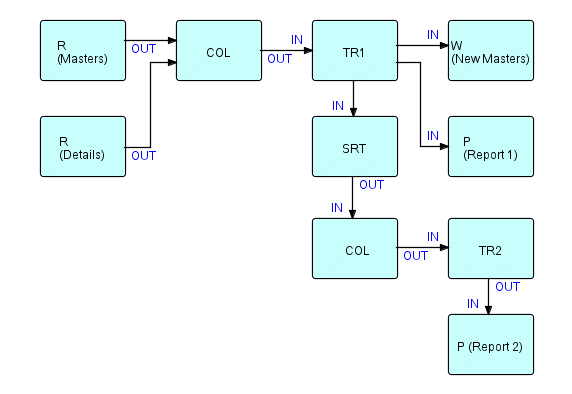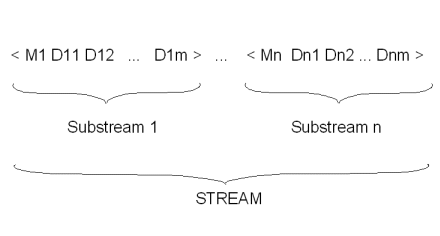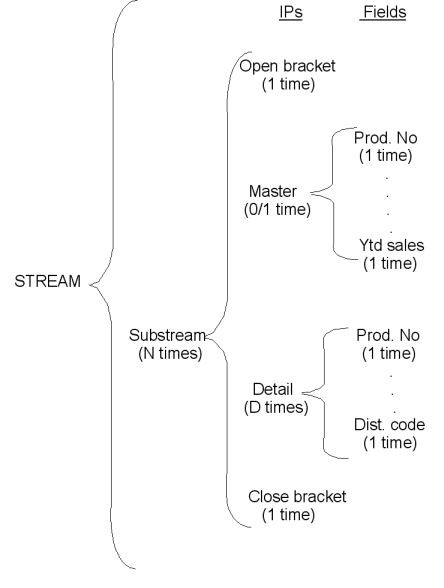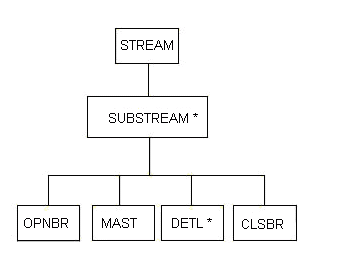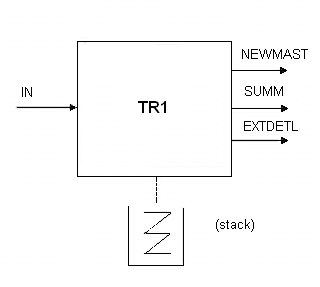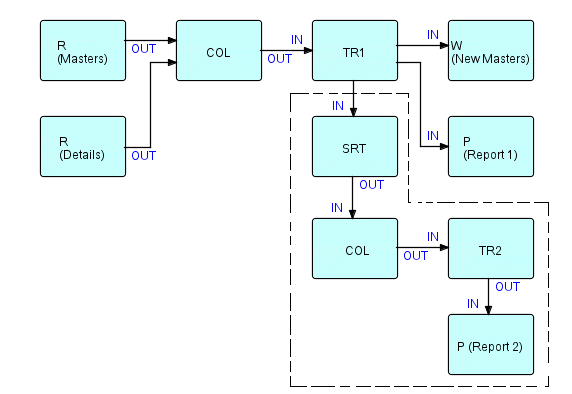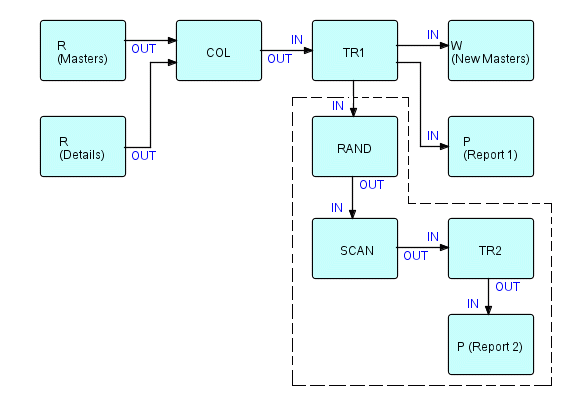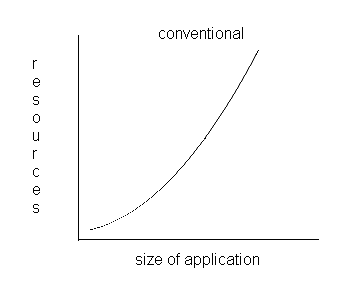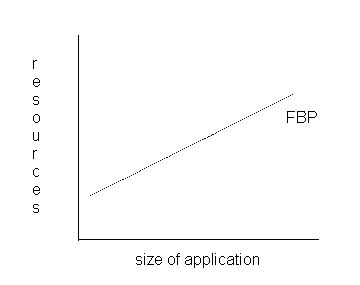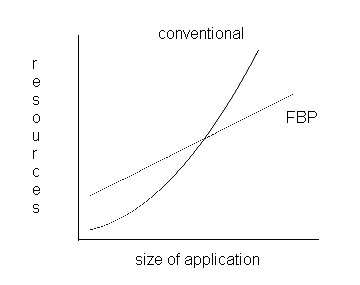Flow-Based Programming - Chap. X
Some more Components and Simple Applications
|
This chapter has been excerpted from the book "Flow-Based
Programming: A New Approach to Application Development" (van
Nostrand Reinhold,
1994), by J.Paul Morrison.
To find out more about FBP, click on FBP
. This will also tell you how to order a copy.

For definitions of FBP terms, see Glossary
|
Material from book starts here:
In this chapter, we will be working with a more complex example, the
Sales
Statistics application described in (Leavenworth 1977). The referenced
paper
describes an application in which a sorted detail file of product sales
is
run against a product master file, producing an updated master file and
two
reports: a summary by product and a summary by district and salesman.
The
figure on the next page, which originally appeared in (Morrison 1978),
shows
the FBP process network for this application.
In the conventional approach to building this application, we would
first
split off the district/salesman summary into a separate job step
preceded
by a Sort. This leaves us with a function which accepts two input files
and generates three outputs (updated master, product summary and Sort
input,
also referred to as extended details). This function must pass details
against
masters, take care of the fact that one of the files will usually
terminate
before the other, handle control breaks, detect out-of-sequence
conditions,
etc., etc.
As we said in the previous chapter, the Collate component is key to
simplifying
this kind of application. The resultant diagram looks like this:
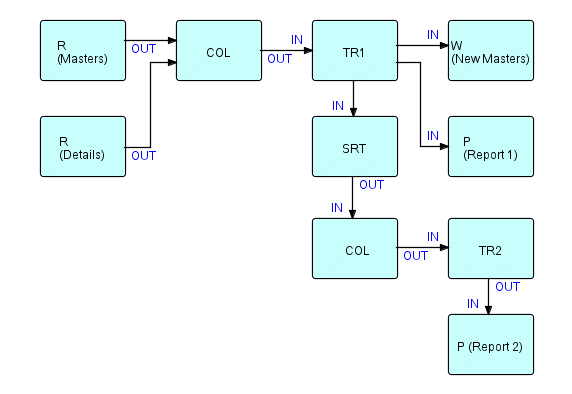
Figure 10.1
where
-
R is a Read component.
-
W is a Write component.
-
COL is a generalized Collate which merges two or more streams on
the
basis of specified control fields and inserts bracket IPs between IPs
with
different control field values. (If used with only one stream, it
simply
inserts bracket IPs - this is the case in the second occurrence of
COL).
-
P is a Print component.
-
TR1 and TR2 correspond to Tran-1 and Tran-2, respectively, in B.
Leavenworth's
paper
-
SRT is a generalized "Sort" component which sorts the Extended
Details
coming out of Tran-1, by Salesman within District.
The output of the Collate component consists of sequences of groups,
called
"substreams", each consisting of an open bracket, a master, zero or
more
details, and a close bracket.
This can be shown schematically as follows:
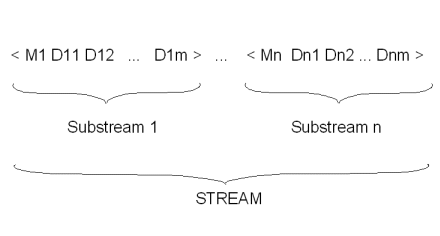
Figure 10.2
J-D. Warnier (1974) uses a vertical form of the above diagram
to
define the input and output files of an application, and uses this
to
determine the structure of the code which has to process them.
Unfortunately,
control flow programming requires that one of the files has to become
the
driver in terms of the overall program structure, so that, if there are
any
significant differences between the structures of the different files,
the
program structure becomes less and less easy to derive and understand,
and
hence to maintain. In FBP, this structure tells us important things
about
just those components which receive or send this particular stream
structure,
so it remains an extremely useful device for understanding the logic of
the
application.
The input stream for TR1 is shown as it might be expressed
using an
extension of J-D Warnier's notation:
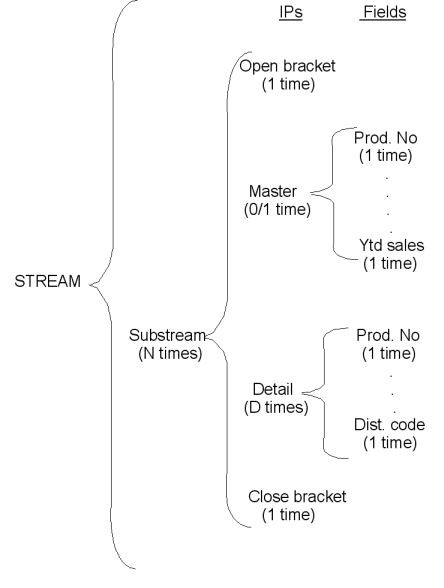
Figure 10.3
Of course, in Warnier's book, the above type of diagram is
used to
describe actual files, rather than FBP streams, but I believe it
generalizes
quite nicely to IPs, substreams and streams. The last column, of
course,
is fields within IPs.
Another methodology with close affinities to Warnier's is the
Jackson
methodology, already alluded to. He uses a horizontal version of this
notation,
using asterisks to indicate repeating items. Using his notation, this
diagram
might look as follows:
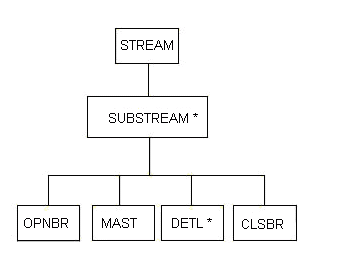
Figure 10.4
Now, going back to our example, TR1 generates three output streams -
one
consisting of updated master records, one of summary records, which are
similar
to masters but have a different format (they are intended for a
report-printing
component), and one of "extended" details: detail records with an
"extended
price" field (quantity times unit price) added.
The following computations must be performed:
extended price (in detail):=
quantity from detail * unit price from corresponding
master record
product total (in summary):=
sum of extended prices over the details relating
to one product master
year-to-date sales (in summary and updated master):=
year-to-date sales from incoming master record +
product total
Figure 10.5
We have talked above about using non-loopers with stacks to handle
nested
streams and substreams. If we add a stack to our TR1 components, we get
the following "blown up" picture of TR1 (the stack is not shown in a
network
definition - I just show it because it is "external" to the process):
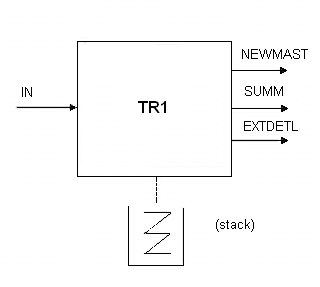
Figure 10.6
Here is the logic that needs to be performed for each incoming IP
(as
you can see, it is very similar to the logic we showed in the previous
chapter):
-
At "open bracket time",
-
At "master time",
-
obtain the control IP from the stack
-
copy the information from the incoming master into the
control
IP, such as unit price, year-to-date sales, etc.
-
discard the master IP
-
replace the control IP in the stack (you have to remove an
IP from
the stack before it can be processed)
-
At "detail time",
-
obtain the control IP from the stack
-
update the total quantity by the quantity in the detail
IP
-
calculate an extended price for the detail
-
put out the extended detail to its own output port
-
return the control IP to the stack
-
At "close bracket time",
-
obtain the control IP from the stack
-
create a summary
-
calculate the product total (dollars)
-
format the summary IP and put out to the summary port
-
create a master IP with the information from the control IP,
and put
to the "updated master" output port
-
discard the control IP
-
the stack is now empty, so that when the next open bracket
arrives,
a new control IP can be "pushed" onto the stack, preserving the stack
depth
-
At end of data,
Note that summary and updated master IPs are not output until "close
bracket
time", as all the details for a given master have to be processed
first.
FBP is chiefly concerned with dynamic IPs, rather than with
variables. Although it might at first glance seem that this would
result in undisciplined
use and modification of data, in fact we have better control of data
because
each IP is individually tracked from the moment of creation to the time
it
is finally destroyed, and it cannot simply disappear, or be duplicated
without
some component issuing a specific command to do this. During an IP's
transit
through the system, it can only be owned by one process at a time, so
there
is no possibility of two processes modifying one IP at the same time.
We
in fact monitor this at execution time, by marking an IP with the ID of
its
owning process: the act of getting addressability to an IP, if
successful,
confers "ownership" of that IP on the process doing it.
In fact, in this example almost all modifiable data is in IPs, and
there
is no global data at all. FBP did not require a global facility during
its
earlier years, and, although it has been added to some dialects of FBP,
it
is still only used very occasionally.
We can also use Figure 10.1 to illustrate how easy it is to modify
this
kind of network, whether it is to satisfy business requirements,
improve
performance, or for whatever reason. Here is what I said in my article
(Morrison
1978) about how this diagram might be modified (this article uses the
term
DSLM for the cluster of concepts which we now call FBP):
"A valid objection can be raised that sorting
is just one way of arranging
information into a desired sequence, and that the decision as to the
exact
technique should not be made too early. The point is that DSLM allows
the
designer to concentrate on the flow of data and in fact makes the
available
options more visible and more controllable. For instance, in the above
example
the designer may decide that, for various reasons, he prefers to
construct
a table of district and salesman codes and totals, which will be
updated
randomly as the extended details come out of TR1."
I apologize for the use of "he" and "salesman", but this was 15
years
ago [when the book was written - 1994]! I then went on to suggest that
the subnet demarcated by the dots
in
the diagram below could be replaced by a network which updates totals
at
random, then signals a scan and report function to display the
resulting
totals, i.e.
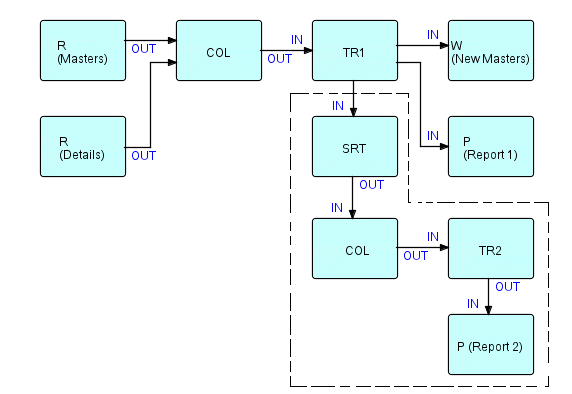
Figure 10.7
could be modified as follows:
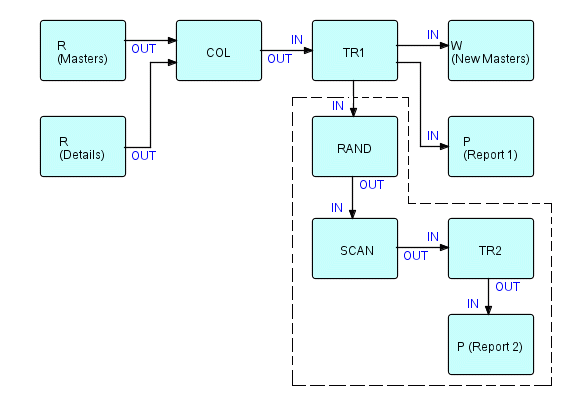
Figure 10.8
where RAND is a component which updates totals in a table at random,
while
SCAN goes through all the totals at end of job, generating report
lines.
How does SCAN get triggered and, once triggered, how does it get
access
to the table which has been built by RAND? Well, since, in FBP, all
that
moves through connections are the handles for IPs, why not have RAND
just
"send" the whole table? This ensures that SCAN doesn't start until RAND
has finished, plus it takes care of SCAN getting addressability to the
table
- at the right time! In conventional programming, tables don't
move
around - and, in fact, in FBP they don't either, but it is very
convenient
to make them appear to!
I mentioned a "report generation" component above. You will find
this
essential for your batch business applications, and it illustrates the
power
of FBP and also FBP's ability to help you divide function into
manageable
components. For almost all business applications we found that we
needed
a component which would accept formatted lines and combine them into
report
pages. An upstream process can have the job of generating the formatted
lines, and this type of function should be kept separate from page
formatting. FBP is a "black box" reuse tool, and in fact your Report
Generator component
can be used as a black box by your applications. As such, it can
implement
the standards for reports in your installation, and it can make it
easier
for programmers to conform to your standards by making it less work
(definitely
the best way to encourage adherence to standards)! So far, so good.
However,
every shop has a different report standard, so you will have to build
your
own black box to embody your own standards. Luckily it is easy to build
new components using the FBP API calls. If we decide that we want to
distribute
this kind of component more widely, it seems to call for a different
distribution
technique: either in source format, or implemented as a pure black box,
but
with installation-provided exits, or as a black box supporting a
mini-language. Perhaps we should call this a "grey box".
Here is a list of the facilities we provided in the Report Generator
we
used with DFDM in our shop:
-
accept two lines of permanent title information as run-time
options,
and combine these with date information in an installation-standard
format
-
accept two dates for the run: the actual date and the effective
date
("as of" date)
-
accept additional title information from an additional IP stream
which
could be changed dynamically (on receipt of a "change title" signal)
-
generate page numbers
-
accept a signal to reset the page number
-
generate an "end of report" box at the end of the report (this
lets
the human receiving the report know it is complete)
-
generate a "report aborted" box on the report on demand
-
support all of the above features in English, French or
bilingual English
and French (under control of an option).
This may seem like a long list, but it basically embodied a
preexisting
set of shop standards, some of which were supported by subroutines, but
some
weren't. Now, instead of having to mandate a standard which people see
as
extra work, we had a component which did it "automatically". In our
experience,
it is much easier to enforce a standard which saves people work. If
they
use your component, their reports will follow shop standards, and your
systems
will also be more reliable and cheaper to build and maintain. You can
tell
your developers, "We don't mind if you don't follow standards, but
it'll
cost you, and, if you miss your deadlines, we'll be asking for an
explanation!". The same philosophy was followed in the early days of
hardware development. Designers were perfectly free to create new
components, but they had to
carry the whole cost of development, testing, etc., themselves. Today,
it
is no coincidence that the vast majority of personal computers are
built
around a very small number of different CPU chips. This is a variant of
a point we will come back to often - only by changing the economics
of application development will we get the kind of behaviour we are
trying
to encourage.
One last point may appear obvious at first: this Report Generator
assumes
that its input IPs are fully formatted report lines. Formatting of
these
report lines may logically be split off into separate components. Now,
programmers
rooted in conventional programming may feel that such rigid separation
is
not possible, but they have not had the experience of using a separate
component
which makes such separation attractive economically, as well as
logically. Once such a thing exists, people find that they can make
intelligent decisions
balancing esthetic considerations against economic ones. Without such a
component, you don't even have a choice!
A component like the Report Generator can be added to your
application
incrementally - that is, you first get your application working with a
simple
line-by-line printer component, then replace that with the report
generation
component to produce a good-looking report. Although you are
introducing
more function into your application, you can predict very accurately
how
much time it is going to take to do this. In conventional programming,
many
writers have commented on the exponential relationship between size of
application
and resources to develop it. This graph typically has the following
shape:
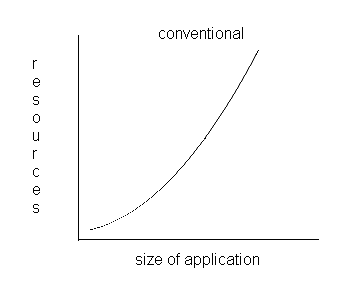
Figure 10.9
Development using FBP shows an essentially linear relationship, as
follows:
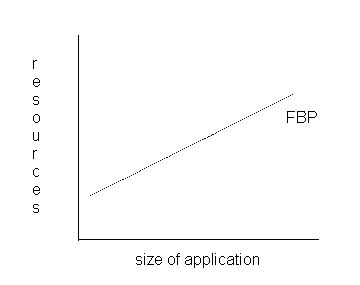
Figure 10.10
Superimposing the two graphs (even if we allow for the possibility
that
start-up costs may be slightly higher - in FBP you tend to do more
design
work up front), we get the following picture:
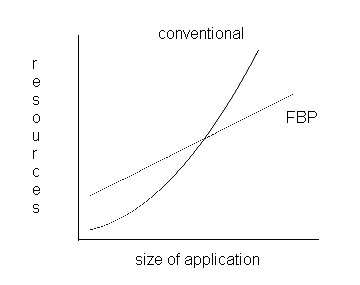
Figure 10.11
Clearly at some point (and we have found this to occur even with
surprisingly
small applications), FBP's productivity starts to overtake that of
control
flow, and in fact gets better the larger the application. FBP
scales
up! My colleague Chuck (he of the 200-process application) didn't
have
to worry that his application was going to become harder and harder to
debug
as it got bigger - he just built it methodically, step by step - and it
has
since had one of the lowest error rates of any application in the shop.
Finally, in case you think that this only worked because he was a
single
individual who could hold it all in his head, ask yourselves what are
the
requirements for successfully managing a big project. Surely, some of
the
more important ones are exactly what FBP provides so well: a consistent
view,
clean interfaces and components with well-defined functions.
![]()